
Tuesday, March 18, 2008
Spring Cleaning #30
I clean out my personal Z: drive on a regular basis, so I didn't have to delete that much stuff from it for this assignment. The oldest files I had posted on there dated back to 2003, and they were Spanish translations. I have saved them for this long, just in case I ever needed to refer back to them, but I realized that this can take up valuable space. So, I printed them out, and have created a manila folder for them to keep at my desk. 

Wednesday, March 12, 2008
Spring Cleaning #29
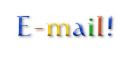
I always try to keep my e-mail account clutter free. I either respond, save, or delete and e-mail once it is sent to me. If I respond, I go back and delete that original e-mail that was sent to me (unless it is very important). If it is very important, I leave it in my inbox for future use. I haven't gotten to the point where I have to create folders to categorize my inbox e-mails, I usually have less than 10 e-mails sitting in my inbox, so I think that is a reasonable amount. If I delete an e-mail that was sent to me, I also make sure to delete it from the delete items trash bin. I also delete any sent items that are not important from the sent items and deleted items sections. I do this process a few times throughout the day in order to be as organized as possible.
Wednesday, March 5, 2008
Spring Cleaning #28
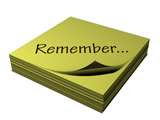
I consider myself to be a very organized person. I try to keep my desk clutter free, this is a little difficult to do when I am very busy and have a lot of paperwork to deal with, but I keep the stacks as neat as possible. I also do not clutter my e-mail account with e-mails that I have either sent or received. I make it a habit to delete those e-mails if I no longer have use for them. If it is something important, I print it out, and save it for later use. I also clean out my Z: drive on a monthly basis. I organize my documents into folders for easy access and to make space. I signed up for the Ta-Da List and it was a super fast 10 second sign-up. I could create different lists under a topic, such as "Things I Need to Do Today", and then list the activities that needed to be done for that day. When the task was accomplished, I had to go back into my Ta- Da List account and check off the activity that had been completed (ex: Go to the post office). I usually keep stickies around my desk and these are my "reminders" on the things that I need to do. I have been using the stickie method successfully for many years now, so I don't think the Ta-Da List is something that I will be using anytime soon.
Subscribe to:
Comments (Atom)